
Looking for ways to modernize your campus communication?
Digital signage is helping schools across the country share information faster, promote engagement, and create safer, more organized environments.
From wayfinding and calendars to student shoutouts and social media walls, here are 10 real-world ways K–12 schools and campuses are using digital signage in 2026.
1. What Is a Smart Board in Education?
Smart Boards are interactive displays that combine a whiteboard, projector, and touchscreen interface—giving teachers and students a collaborative space for learning.
- Teachers can annotate lessons live
- Students can contribute via touch or stylus
- Notes can be saved and shared digitally
📈 Result: More interactive, visual learning that keeps students engaged.


2. How Does Digital Wayfinding Help Students?
Wayfinding signage helps students, staff, and visitors navigate your school with ease. These digital maps and directories show:
- Step-by-step directions
- Live room schedules
- Updated navigation for large or multi-building campuses
⚡ Bonus: They’re easy to update—no more printing new signs every semester.

3. How Can Schools Use Digital Signage for Social Media?
Digital signage can pull real-time content from platforms like Twitter, Instagram, and Facebook to display:
- School announcements
- Student-generated content
- Event recaps and photos
🎓 It’s a great way to show off school spirit and connect with the wider community.


4. How Do Campus Alerts Work with Digital Signage?
Emergency notifications can be displayed instantly across your school via digital signage. Examples include:
- Weather delays
- Lockdown alerts
- Evacuation instructions
📍 You can even geo-target messages to specific buildings or zones, keeping communication clear and calm.

5. What Are Digital Menus in Schools?
Digital menu boards show students what’s for breakfast and lunch—complete with photos, nutrition info, and allergens.
- Easily update menus daily or weekly
- Highlight limited-time meals
- Encourage healthy choices with visual appeal
🍽️ It’s a faster, more engaging way to manage food service communication.
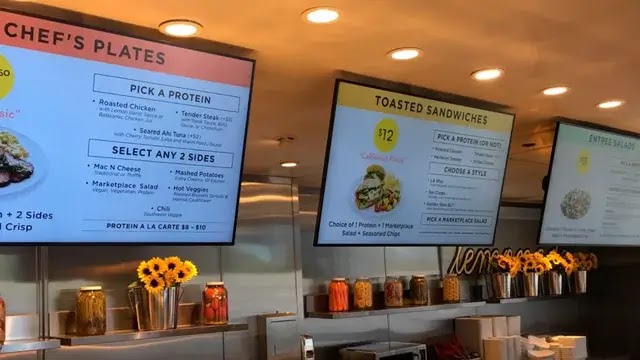

6. How Do Digital Directories Help Visitors and Staff?
Digital building directories reduce confusion by displaying:
- Room numbers and department listings
- Maps and contact info
- Daily schedules and events
🧭 Bonus: No need to reprint signs every time something changes—just update it remotely.

7. How Can You Highlight Achievements with Digital Signage?
Use your digital signage screens to recognize students and faculty:
🏆 Spotlight ideas:
- Student of the Month
- Teacher achievements
- Sports or academic awards
Celebrating wins builds pride and motivation across the school.


8. How Can Schools Promote Events with Digital Displays?
Digital signage helps increase awareness of:
- Sports games
- Club meetings
- Assemblies or performances
📅 These rotating messages keep students in the loop—without relying on morning announcements or flyers.

9. What Should a Digital School Calendar Include?
A digital calendar helps everyone stay on track by showing:
- School breaks and holidays
- Exam schedules and field trips
- Parent-teacher conferences and events
✅ It’s easy to access and reduces missed deadlines or miscommunications.


10. Why Use a Digital Announcement Board in Schools?
Digital bulletin boards are a modern way to share:
- Morning announcements
- Daily schedules
- Campus news
📲 You can post updates in real time, add videos or images, and connect to data sources like RSS feeds.

Why You Need a Digital Signage CMS (Not Just a Player)
Managing content manually across multiple school screens is time-consuming and error-prone. A robust CMS like Wallboard solves this by giving you:
✅ Centralized control over all your signage
✅ Easy scheduling and updates
✅ Pre-built templates for fast deployment
✅ Cloud access—no IT technician needed on site
✅ Interactive capabilities for touch-enabled screens
🧩 Want to make school communication simpler? Schedule a Wallboard demo and see how easy signage management can be.
FAQ: School Digital Signage in 2025
Q: What are some common uses for school digital signage?
A: Schools use digital signage for menus, calendars, wayfinding, emergency alerts, announcements, and showcasing achievements.
Q: How does a digital signage CMS help schools?
A: A CMS allows schools to manage content remotely, schedule updates, and customize layouts without technical skills.
Q: Is digital signage effective for student communication?
A: Yes! It’s more engaging, attention-grabbing, and adaptable than traditional posters or PA announcements.


.png)


