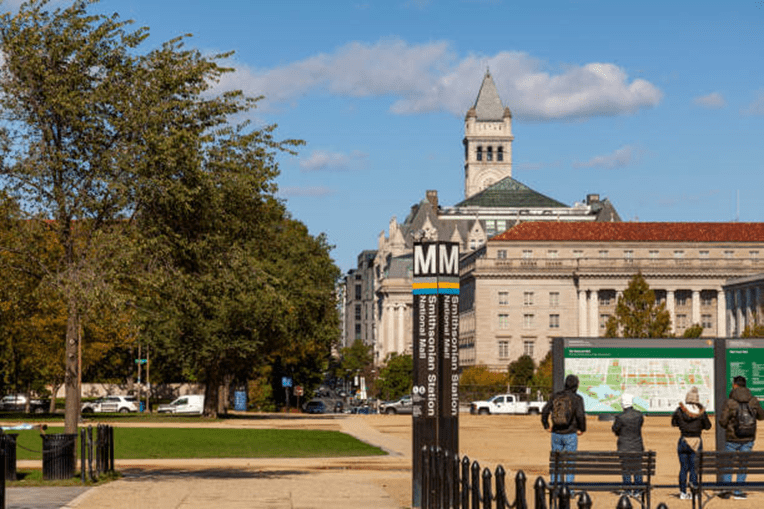
Is your campus communication falling on deaf ears? Are students missing important deadlines? Do visitors wander about often because they can't navigate campus? Perhaps faculty members feel left out of the loop all the time.
If you answered yes to all or most of these questions, it's time to end the chaos and start tapping into the power of digital signage.
From promoting events to sharing news and updates, digital signage can help you cut through the noise and deliver your message directly to your target audience.
In this article, we'll show you ten ways that digital signage can be the superhero your campus needs.
1. Event Promotion

Compared to flyers, digital signage is hard to ignore. It's bright, dynamic, and draws the eye in a way that a static poster just can't.
With reliable digital signage software for schools and universities, you can create eye-catching visuals or videos that promote your event and schedule them to display on digital screens across campus.
You can even target specific screens in high-traffic areas to ensure your message reaches the right people.
Plus, you can easily update the information displayed on digital signage in real-time, which means you can change your event details without printing and distributing new posters.
The interactive wall at Duke University is a great example of this. Not only does it help promote events, but it also showcases the university's mission and goals.
2. Wayfinding

When students first arrive on a huge college campus, it can be tough to find their way around. But with wayfinding kiosks placed strategically throughout your campus, you can ensure that your campus visitors never feel lost.
These wayfinders provide students and visitors with interactive maps and directions to help them easily navigate campus. Plus, you can customize them to show real-time data about parking availability and shuttle schedules.
Davidson-Davie Community College took advantage of this technology and installed 19 wayfinding kiosks in high-traffic areas.
By having all their screens linked to a centralized content management system (CMS), they created a network of interactive digital signs to welcome students, staff, and visitors.
3. Emergency Notifications

In times of crisis, every second counts. When time is of the essence, emergency alerts on displays across your campus are a lifesaver.
Digital signage is hard to miss, making it an ideal way to quickly and effectively communicate critical information to students, faculty, and visitors.
These displays are highly customizable and can even be programmed to automatically display emergency notifications based on triggers such as weather alerts, fire alarms, or security breaches.
Universities across the United States, like Penn State University and The University of Maryland Baltimore, already have policies covering how emergency alerts are displayed.
4. Campus News & Updates

Digital signage is perfect for broadcasting critical news and updates like registration deadlines, exam schedules, student achievements, and more.
These engaging displays keep the campus community informed, generating excitement about campus happenings and fostering a sense of community.
Placing these digital signs in high-traffic areas like student unions, dining halls, and academic buildings will help maximize visibility and impact.
For example, the University of Kansas employs digital signage to showcase upcoming events and news throughout its buildings.
5. Social Media Feeds

In today's world, social media is an essential part of everyday life—especially for college students. Using digital signage to display social media feeds is a great way to engage with students and build school spirit.
Display live feeds from the official campus account or create a unique hashtag to collect user-generated content.
By featuring campus-related hashtags, photos, and posts, you can encourage students to participate in campus life and share their experiences online.
It's also an excellent way to inform students about campus events, news, and updates.
For instance, Washington University in St. Louis uses digital signage to display real-time social media posts from students, faculty, and staff. As a result, students are more engaged and feel like part of the school community.
6. Interactive Experience

Using digital signage for interactive experiences can be an effective way to capture the attention of students and make information more engaging.
For example, you could create a touchscreen display that allows students to explore your campus's history, learn about different buildings and facilities, and even play trivia games.
Digital signage with interactive elements can increase engagement, improve navigation, and create a more memorable experience. Plus, it can be an excellent way to showcase your school's tech-savvy side.
The University of Kentucky uses digital signage to create an interactive campus experience for all everyone. You'll find screens in building lobbies, offices, and other common areas.
7. Campus Security

Keeping students safe is a top priority on any college campus, and digital signage can play a role in promoting campus safety.
You could display emergency alerts and evacuation plans on screens across campus or use digital signage to remind students of essential safety tips, such as reporting suspicious activity or alerting students of a lockdown.
Students will be able to receive critical information faster and more effectively using digital signage for campus safety.
Durham College is just one of the many campuses fully integrating its displays with security procedures. In the event of an emergency, all screens will provide students with clear instructions for what they need to do.
8. Building Directories

While wayfinding kiosks get students to the buildings, directories provide students with a list of all the different offices, classrooms, and facilities once they get there.
Digital building directories are much more interactive and useful than traditional ones since they can be updated in real-time. This is especially helpful for last-minute classroom or event changes.
For example, if a department moves to a new building, the digital directory can be updated immediately to reflect this change and inform students and faculty of the new location.
The University of North Carolina at Chapel Hill wanted to make it easier for students and visitors to navigate campus better, so they replaced their traditional directories with digital ones.
9. Special Recognition

Digital signage can also help recognize donors, faculty, and student achievements. By displaying messages of appreciation, accomplishments, or recognition, campuses can improve morale and foster a sense of community.
With digital signage, recognition can be presented visually and engagingly. For instance, campuses can display scrolling messages of congratulations on large screens in public spaces or create custom animations or graphics to celebrate achievements.
The University of Maryland's Medical Center created its own special display to honor and celebrate individuals or groups who have made significant contributions to their institution.
Please add an example.
10. Campus Store & Cafeterias

Another area where digital signage shines is in campus stores and cafeterias. Displaying your menu on digital signage will save you from having to print, update, and eventually throw away paper menus.
You're also able to use digital signage to promote specials and promotions. Maybe you're offering a particular meal discount or want to advertise a new product in your store.
With digital signage, you can easily create eye-catching ads to grab students' attention and drive traffic to your store or cafeteria.
The University of Wisconsin is a great example of this. They have displays throughout their cafeteria to promote specials and highlight nutrition information and prices.
Improve Campus Communication with a Comprehensive Digital Signage CMS
Getting these digital displays up and running is only half of the job. Without a reliable digital signage CMS, even the most sophisticated and visually appealing displays can fall short of effectively communicating with your campus community.
A robust and user-friendly CMS is crucial in ensuring that your digital signage stays relevant, engaging, and informative for students, faculty, and staff.
That's where Wallboard comes into play.
With our cloud-based solution, you can access all the tools you need to create, manage, and distribute content across your digital signage network.
Our intuitive interface and powerful drag-and-drop functionality make creating and scheduling content easy. Check out how easy it is:
Plus, we have a variety of templates, widgets, and custom elements that can all be tailored to your institution's specific needs and branding.
Whether you're looking to promote events, display real-time updates, or recognize achievements, we have everything you need to improve campus communication and enhance the student experience.
So why wait? Schedule a demo and start reaping the benefits of digital signage.

.png)


