.jpeg)
Rolling out digital signage across several locations can feel overwhelming - but it doesn’t have to be. Whether you’re managing two stores or 200, this guide will help you build a strategy that’s scalable, consistent, and easy to manage.

Why Does Consistent Hardware Matter?
No matter what industry you’re in, you need to ensure that your hardware is consistent throughout all your locations.
Why? Because consistency matters. It helps you:
- Creates a uniform brand experience
- Simplifies content updates and troubleshooting
- Reduces compatibility issues across locations
- Ensures all locations feel equally important to your brand
Imagine walking into Nike’s flagship store in New York City. Everywhere you look, there are top-of-the-line digital displays, and it’s breathtaking. Each space is carefully designed to promote their brand and encourage your interaction.
Now, unless your hometown is in a major hub like NYC, your local Nike store probably doesn’t even have half of the digital signage that’s in that single flagship store.
While this might seem like it’s not that big of a deal, it leads to many problems.
For one thing, it creates an inconsistent customer experience. If customers see different hardware at different locations, they might feel like you don’t care about their location or fail to recognize how they’re supposed to interact with your signage.
For example, if you’ve decided to use a Smart Mirror in one location, but you equip other places with a kiosk, then customers won’t know what to expect when they enter the fitting room, potentially ruining their shopping experience.
This doesn’t just apply to retail. Healthcare, restaurants, educational institutions, and corporate offices must have consistent signage throughout their locations.
On top of ruining your brand image, inconsistent signage is much harder to manage since every hardware has its own method for updating content. Compatibility issues can arise from using different media players and hardware specifications at each location, making it difficult to ensure smooth operation across all sites. If you need to make a change, you’ll have to update every location individually, but using standardized media players can help streamline updates and reduce compatibility issues.
Pro Tip:
Audit your current tech before buying anything new. Choose hardware that works well with your existing screens and systems - or consider standardizing across the board to future-proof your setup.
What Should You Look for in a Content Management System (CMS)?
Your CMS is the command center of your digital signage network. The right one makes it easy to manage content across all your locations.
Look for a CMS that:
- Scales easily with your business
- Supports multiple content types (images, videos, real-time data)
- Offers drag-and-drop design tools or ready-made templates
- Lets you schedule and automate content updates
- Supports user permissions for different roles or locations
- Integrates with your other business tools
Questions to ask when choosing a CMS:
- Can both designers and non-tech users easily use it?
- Does it support dynamic content (weather, news, KPIs)?
- Can I manage content remotely from one place?
- Will it work with my existing hardware?
- Can I add users and screens as I grow?
Since your CMS functions as the backbone of your digital signage system, it will determine how easy or difficult it is to manage your content and easily manage devices, so choosing the right one is critical.
Pro Tip:
Cloud-based CMS platforms - like Wallboard -make managing multiple screens from anywhere a breeze. Just log in, update content, and push it live across all your displays.

How Should You Roll Out Installations?
When you’re looking to scale your digital signage solution to multiple locations, it’s crucial to coordinate your installation. Large scale signage projects often involve deploying multiple screens across various locations, requiring careful planning and coordination to ensure a smooth rollout. This means having a plan that covers how you will roll your displays out and where they will be placed in each location.
There’s no one-size-fits-all approach, but having a clear rollout plan is key.
Two common rollout strategies:
- Phased Approach: Install a few screens at a time across all locations.
- Location-by-Location: Complete one site before moving to the next.
No matter your approach, keep it consistent:
- Place screens in the same key areas across locations (e.g., entrances, checkouts, lobbies)
- Standardize screen sizes and types for easier content design
- Document each install for easy replication
Pro Tip:
Involve your on-site staff during installation. It helps them get familiar with the system and makes troubleshooting easier down the road.
How Do You Create Location-Specific Content?
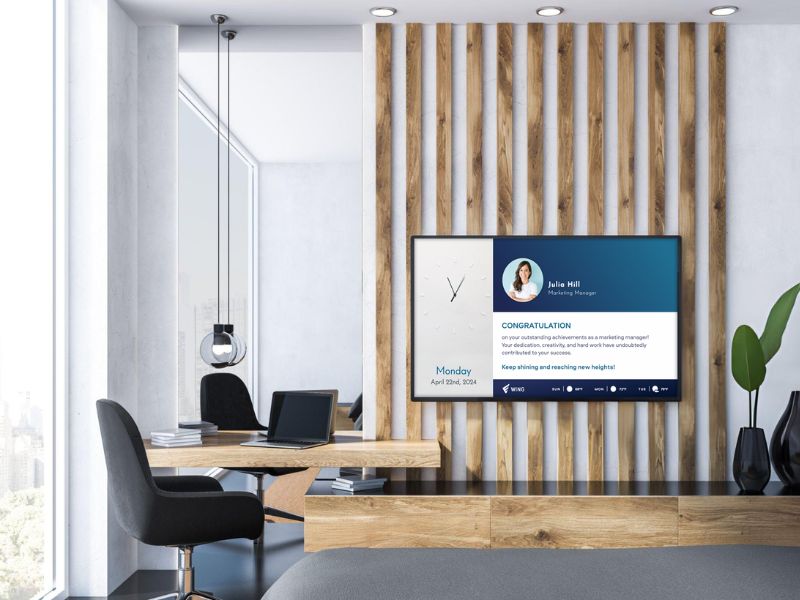
Even if you have digital signage solutions in multiple locations that are similar, you’ll need to build location-specific content, tailoring your displays to fit the specific needs and interests of each location (both geographically and the space within the building). Content creation tools are essential for developing engaging signage content tailored to each location, ensuring consistency while allowing for local customization.
Ask yourself:
- What’s unique about this location or audience?
- Does this space need wayfinding, promotional content, or brand messaging?
- Is the goal to inform, engage, entertain—or all three?
Tips for customizing content:
- Use localized messages, languages, or cultural references
- Highlight regional products, services, or events
- Adjust visuals to suit the physical layout of the location
- Consider screen dwell time and viewing distance
Let’s go back to that Nike flagship store for a second. In the bustling metropolis of NYC, visitors expect their shopping experience to be more impressive and unique than their local stores.
So Nike created a digital signage solution that matches the scale, boldness, and technological savvy of the city it’s located in, giving customers the ultimate experience.
Additionally, they use their digital signage to create defined spaces where they offer targeted content, like their Bluetooth sensors that activate when a shoe is removed from the shelf. Digital signage content can be customized to support promotional displays and synchronize with marketing campaigns, ensuring message consistency and maximizing promotional impact. See how it works here:
[Embed video: https://www.youtube.com/watch?v=dCMr6G6OuGY ]
For instance, visitors can interact with and request shoe sizes using an interactive kiosk in the shoe department. If that kiosk was located in another part of the store, it would confuse visitors.
Businesses can easily change signage to reflect local needs and branding, while also analyzing customer interactions through sensors and tracking software to further refine content strategies and improve engagement.
Building relevant content for each location may take some extra effort, but it’s worth it when you consider the benefits.
Pro Tip:
Use sensors or interactive elements (like kiosks) to make content more personalized - and collect data to improve over time.
How Often Should You Update Content?
The short answer: more often than you think.
Even if you’re using the best software and hardware available, your solution won’t be effective unless you keep your content updated on a regular basis. Establishing regular maintenance schedules is essential to ensure optimal performance and to avoid technical issues.
Content has a shelf life, and it’s pretty short. If you’re displaying the same content day after day, your audience is likely to tune out.
Why content updates matter:
- Keeps your signage fresh and relevant
- Prevents screen fatigue for regular visitors
- Allows real-time messaging (like promotions, safety info, or weather alerts)
Update frequency depends on your business:
- Retail/QSR: Daily or even hourly (menus, promotions)
- Corporate/Healthcare: Weekly or monthly (internal news, KPIs)
- Education/Government: As-needed (announcements, schedules)
Depending on your business, you may need to update your content daily, weekly, or even multiple times throughout the day. For example, restaurants may change their digital displays three times a day to reflect their changing menus.
If you opt for a cloud-based CMS solution, like Wallboard, you’re able to set up a schedule for your content, and it will automatically push out to all your screens. Scheduling updates during off-peak hours is important to minimize disruption and maintain a consistent experience across all locations.
Additionally, you can leverage APIs and data integrations to come up with a never-ending stream of fresh content, such as social media feeds, real-time stats, and more.
Pro Tip:
Set an update schedule that works for your team. Most cloud-based CMS platforms support automated scheduling - perfect for pushing content during off-peak hours.

How Can You Manage Screens Remotely?
Managing digital signage across multiple locations can quickly become overwhelming without the right tools in place. That’s where remote management comes in. By leveraging a robust digital signage platform, you can control your entire digital signage network from a single, centralized dashboard - no matter how many sites you operate.
By choosing a digital signage platform with powerful remote management capabilities, you’ll streamline your operations, maintain control over your messaging, and ensure your digital signage always reflects your brand - no matter where your screens are located
With the right platform, you can:
- Push updates to all screens from one dashboard
- Monitor screen health and uptime
- Troubleshoot technical issues remotely
- Roll out emergency messages in real time
Benefits of centralized control:
- Saves time and reduces manual work
- Ensures consistent branding and messaging
- Eliminates costly on-site visits
Pro Tip:
Choose a CMS that offers health monitoring and remote diagnostics, so your team can stay proactive.
How Do You Keep Everything Secure and Compliant?
The more locations you manage, the more critical security becomes.
Best practices for security and compliance:
- Use role-based permissions and secure logins
- Keep software and firmware up to date
- Encrypt data in transit and at rest
- Run regular audits for vulnerabilities
Also consider:
- GDPR, HIPAA, or local data/privacy laws
- ADA compliance for accessible content and interfaces
Pro Tip:
Ask your CMS provider about their security certifications and compliance support before you scale.
How Can You Measure Success and Improve?
To get the most out of your digital signage network, it’s essential to measure its effectiveness and continually optimize your approach. Using analytics tools built into your digital signage solution, you can track key performance indicators (KPIs) such as audience engagement, dwell time, and conversion rates.
Your digital signage should work just as hard as any other marketing channel. So track it.
Metrics to watch:
- Engagement rates (interactions, touches, clicks)
- Dwell time (how long people look at a screen)
- Conversion rates (did they buy, scan a QR code, sign up?)
- Content performance (what’s getting the most attention?)
Ways to optimize:
- Test different content types and visuals
- Adjust content timing based on traffic patterns
- Use A/B testing to see what works best
- Rotate content to prevent burnout
Pro Tip:
Many CMS platforms include built-in analytics tools. Use them to make data-driven decisions and continually refine your strategy.
TL;DR – What Are the Key Steps?
- Standardize Your Hardware: Keeps things simple and consistent.
- Pick the Right CMS: Centralized, scalable, and easy to use.
- Plan Your Rollout: Go phased or by location - but keep it uniform.
- Tailor Content by Location: Localized content = better engagement.
- Keep Content Fresh: Set a schedule and use automation where possible.
- Use Remote Management: Save time and fix issues fast.
- Prioritize Security: Protect your content, brand, and customers.
- Measure and Optimize: Use data to continuously improve.
Control Of Your Digital Signage Locations With Wallboard
Need help getting started? Let’s talk strategy - or check out how Wallboard makes scaling simple with flexible, cloud-based tools built for growth.

.png)


