
Looking for a better alternative to Signagelive? You're not alone.
If you’ve ever found yourself frustrated by Signagelive’s limited customization, confusing pricing tiers, or inflexible workflows - you’re in good company. While it's a recognizable name in the digital signage world, many users are realizing it’s not always the best fit for growing businesses or more complex signage needs.
Whether you're managing a global enterprise rollout or just want more creative freedom and easier day-to-day control, it's worth exploring other platforms that offer more flexibility, better performance, and fewer headaches.
In this post, we’ll break down five strong alternatives to Signagelive in 2025 - including Wallboard, a powerful, user-friendly CMS that’s quickly becoming the go-to choice for teams that demand more from their digital signage.
Top 5 Signagelive Competitors:
1.Wallboard
Wallboard is a cloud-based digital signage solution that empowers businesses to create and manage dynamic content across all their displays.
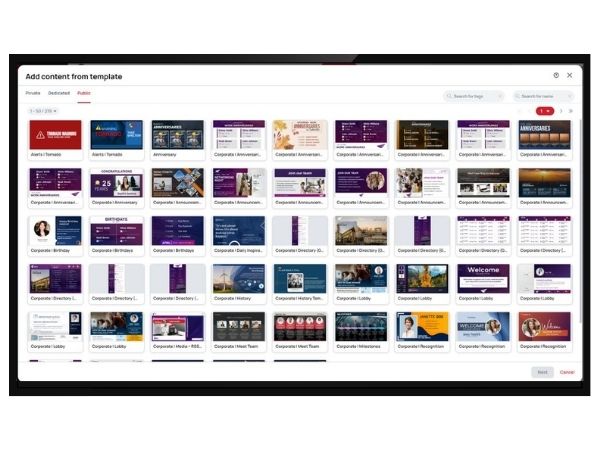
For organizations that require higher security (like government or enterprise users), Wallboard also offers an on-premise deployment option. This means you can choose between the convenience of the cloud or the control of hosting the system internally, depending on your needs.
Wallboard is a highly flexible platform capable of handling complex tasks such as dynamic playlist scheduling, advanced enterprise content deployments, and interactive integrations (e.g., touchscreens, IoT sensors).
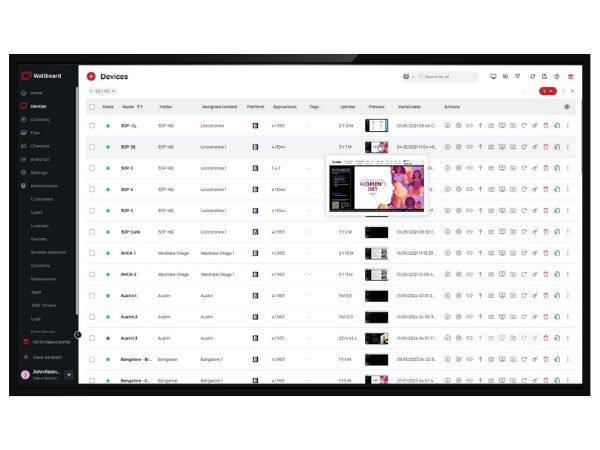
Despite its powerful capabilities, the platform maintains a streamlined interface that makes content creation a breeze for the end user. In other words, you get enterprise-grade features without needing a team of developers to use them.
With an intuitive design and seamless integrations, Wallboard enables you to deliver beautiful, data-driven content to all your screens with minimal effort. You can start from a pre-designed template or build your own layouts from scratch using Wallboard’s drag-and-drop Content Editor – no coding required
Top Features:
- Easy Content Editing: An intuitive drag-and-drop content editor is built in, making it simple to design layouts and playlists without coding
- Real-Time Sync: New content is automatically synced to all screens, so your displays always show the most up-to-date information
- Interactive & Data-Driven Content: Create touch-enabled experiences and dynamic content (e.g. live data like weather or dashboards) with no technical hassle
- Powerful Integrations: A rich set of widgets and integrations (from social media feeds to PowerBI dashboards) is available to enrich your signage content
- Granular Permissions: Advanced permission settings let you control who can access or edit various parts of the system, ideal for large organizations with many users
Pricing:
Wallboard offers three pricing options to meet your needs. is done on a per project basis.
- Professional: $25 per month – Includes unlimited users and up to 3 GB of storage per account.
- Premium: $30 per month – Includes everything in Professional, plus extras like interactive content support and ad campaign management.
- Video Wall: $50 per month – Includes everything in Premium, and adds support for multi-output video walls (great for large display walls).
Not sure which plan is right for you? Wallboard offers a free demo to help you evaluate its features in depth.
2.Yodeck
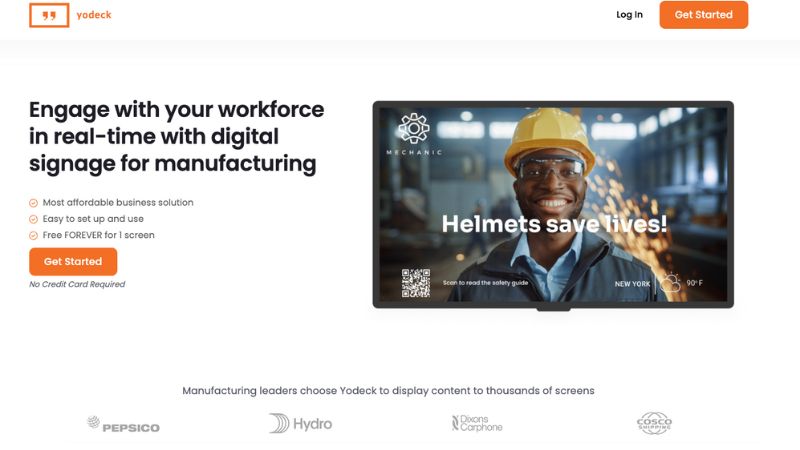
Yodeck is a user-friendly, cloud-based digital signage platform known for its plug-and-play approach. With Yodeck, you can quickly design and schedule a variety of content - including images, videos, and dashboards - through a web interface and manage your screens remotely.
It’s popular with small businesses and organizations that want an easy setup; Yodeck even offers pre-configured media player devices that come ready to use, so getting started is as simple as plugging them into your displays.
Top Features:
- Plug-and-Play Setup: Offers pre-configured players and a seamless onboarding process, so you can have a new screen up and running in minutes.
- Easy Content Management: Drag-and-drop interface to upload images, videos, and audio, plus a library of free widgets (calendars, dashboards, weather, etc.) to enrich your signage content.
- Scheduling & Automation: Powerful scheduling tools let you plan content in advance (by time of day, day of week, etc.), and the system provides automatic software updates to keep things running smoothly.
- Enterprise-Grade Security: Includes options for remote display lockdown, IP address whitelisting, and 2-factor authentication to protect your network of screens.
Pricing:
Yodeck has a unique pricing model: it’s completely free for a single-screen setup (you can use Yodeck on one screen at no cost). If you need more screens, they offer three paid plans that scale with your needs:
- Basic: $8 per screen per month – Provides core functionality (create playlists, add overlays, and use all standard content types).
- Premium: $11 per screen per month – Adds more advanced content management and reporting features, such as sub-playlists and schedule-based content changes.
- Enterprise: $15 per screen per month – Unlocks the full feature set, including advanced user role management and heightened security features like custom user roles and IP restrictions.

3.OptiSigns
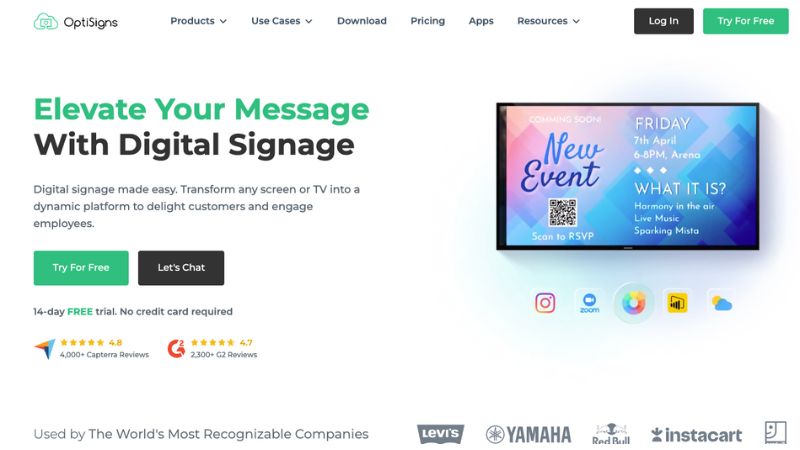
OptiSigns is an affordable digital signage platform packed with features to design, schedule, and monitor content on your screens. It integrates with over 140+ popular apps and data sources – from social media and weather to Google Suite and YouTube – allowing you to easily incorporate live content and widgets into your displays.
OptiSigns also offers a mobile app for managing your screens remotely, giving you flexibility to update content on the fly.
Top Features:
- Easy Content Creation: User-friendly dashboard with drag-and-drop functionality to build playlists and layouts quickly, even if you have no design experience.
- Extensive App Integrations: Comes with 140+ integrations and widgets (social media feeds, calendars, news, weather, dashboards, etc.) to make your signage content more dynamic.
- Team Collaboration: Supports multiple users with role-based permissions and content approval workflows, so teams can work together on updating screens while maintaining control.
- Kiosk & Advanced Features: Includes special modes like Kiosk Mode, support for IoT sensors/AI integrations, and a large library of templates and stock content to jump-start your designs.
- Hardware Agnostic: Works with a wide range of media players and operating systems (Windows, Android, Smart TVs, etc.), giving you flexibility to use existing hardware or new devices as needed
Pricing:
OptiSigns offers several straightforward pricing plans, all billed per screen per month, so you can choose based on the feature set you need:
- Standard: $10.00 per screen/month – Basic signage features for images, videos, documents, and access to standard apps and templates.
- Pro: $12.50 per screen/month – Adds advanced user management (roles and permissions), workflow approvals, custom fonts, proof-of-play reports, and unlimited cloud storage.
- Pro-Plus: $15.00 per screen/month – Includes single sign-on (SSO), external collaboration tools, campaign management, enhanced security logging, and API access.
- Engage: $30.00 per screen/month – Geared toward interactive experiences, with features for touch kiosks, QR code interaction, IoT sensor support, audience analytics, and more.
- Enterprise: $45.00 per screen/month – Full feature set with top-tier support, advanced analytics, and data residency options; recommended for networks with 25+ screens (volume pricing available)
.

4.ScreenCloud
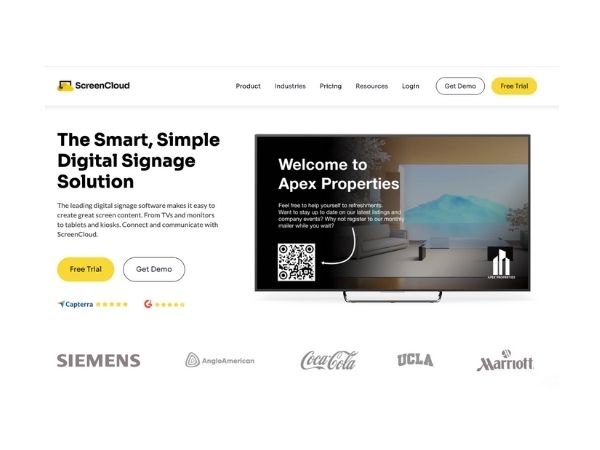
ScreenCloud is a versatile digital signage platform known for its simplicity and broad hardware support. It’s a fully cloud-based solution that caters to various industries, from retail and hospitality to manufacturing and healthcare.
ScreenCloud stands out for letting users integrate content from the tools they already use – for example, you can display dashboards, social media feeds, or Google Slides on your screens – all managed through ScreenCloud’s web interface. This can streamline your workflow by connecting your existing content directly to your digital signs.
Top Features:
- Hardware Agnostic & Secure: Compatible with virtually any display device or OS, all while integrating with your company’s security standards (SSO, network policies) so deployment is both easy and safe.
- App Integrations: Comes with an extensive App Store of integrations – from social media walls and news feeds to internal tools – making it simple to pull in content from other sources and keep displays fresh.
- Collaborative CMS: The ScreenCloud Studio interface enables multiple team members to contribute content. Administrators can set roles and approval workflows, ensuring central control even as different departments update their own screens.
- Live Broadcasting: In addition to scheduled content, you can override screens with live broadcasts or real-time messages at any moment, which is great for urgent announcements or events.
Pricing:
ScreenCloud’s pricing is based on the number of screens and feature needs, with three main tiers (all prices in USD per screen):
- Core: Starting at $20 per screen per month – This entry plan gives you the essential features with no minimum screen count (ideal if you just have a few screens to manage).
- Pro: Starting at $30 per screen per month – Includes more advanced features and is designed for at least 5 screens (this tier requires a 5-screen minimum).
- Enterprise: Custom pricing – Tailored for large deployments (25+ screens minimum). The Enterprise plan is quote-based and can include custom service agreements, dedicated support, and any additional security/compliance features your organization needs.

5.AppSpace
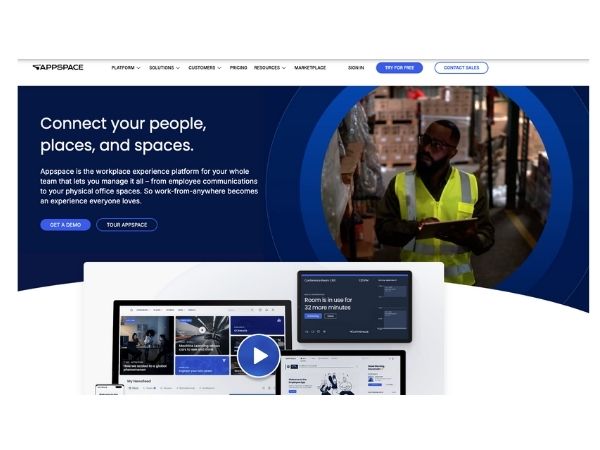
Appspace is more than just digital signage software – it’s a comprehensive workplace experience platform. In addition to powering content on digital signs and kiosks, Appspace integrates employee communications (like an intranet, news feeds, town-hall broadcasts) and office space management (like room booking displays and desk reservation systems) into one system.
Top Features:
- Unified Platform: Combines digital signage, employee communications, and workplace management into one solution, eliminating the need for separate systems for each function
- Employee App & Intranet: Comes with an employee mobile app and a personalized intranet experience, so staff can receive company news, reserve rooms/desks, and interact with content on displays, all in one place
- Deep Integrations: Integrates with enterprise tools like Microsoft Teams, Outlook/Exchange, Slack, and SharePoint – allowing you to automatically pull in content (events, notices, metrics) from those systems to your digital signage
- Content Templates & Analytics: Provides a wide range of pre-built templates for common use cases (announcements, dashboards, directories, etc.) and tracks the performance of published content to see engagement and improve your messaging over time.
Pricing:
AppSpace’s pricing model is a bit different from typical per-screen plans; it’s based on a combination of users and devices, with a minimum spend for enterprise deployments:
- User Licensing: Starts at $3 per user per month – “Users” are individuals (employees) who log into the Appspace platform or app to view content, book rooms, or interact (administrators are free)
- Device Licensing: Starts at $38 per device per month – “Devices” are the digital signage players or screens displaying Appspace content (meeting room tablets, info kiosks, lobby screens, etc.)
- Minimum Commitment: Appspace requires a minimum of $950 per month total spend. Volume discounts are available if you have a large number of users or devices as your deployment scales
Final Thoughts: Choosing the Right CMS
Choosing the right digital signage solution comes down to matching the software with your organization’s needs.
Each of the above platforms excels in different areas:
- Yodeck offers incredible ease of use for a low cost
- OptiSigns packs a ton of features and integrations on a flexible budget
- ScreenCloud shines with its simplicity and broad compatibility
- Appspace provides an all-in-one enterprise communication hub
That said, Wallboard stands out as a top Signagelive alternative because it strikes a balance between power and usability.
It offers the advanced features that enterprises demand (custom integrations, interactivity, data-driven content) while keeping the interface intuitive for everyday users. With competitive pricing and deployment options from cloud to on-premise, Wallboard can fit a variety of scenarios and scale with your business.
Ultimately, the “best” choice will depend on what you’re looking to achieve with your digital signage in 2025.
We recommend taking advantage of free trials or demos to get a hands-on feel for each platform. If you’re ready to elevate your digital signage strategy, you can schedule a free demo with Wallboard to see how it meets your needs in action. Good luck, and happy screen managing!

.png)


