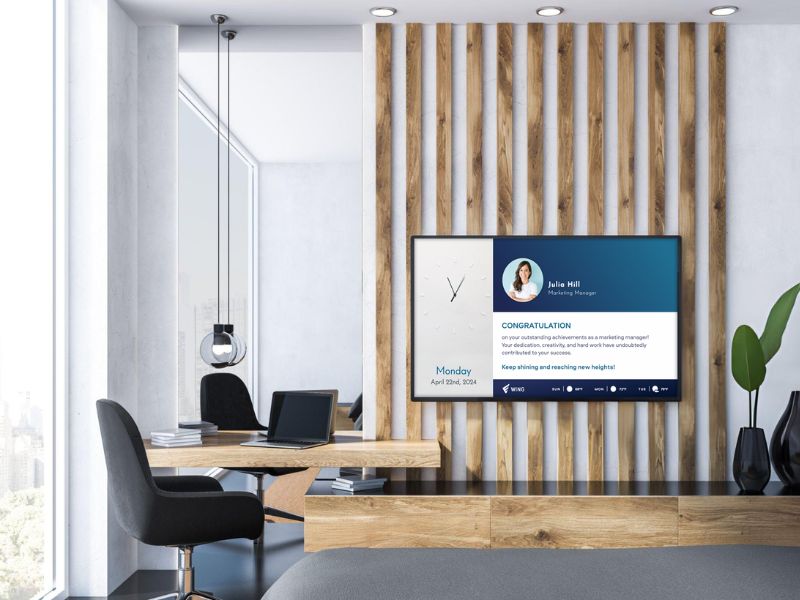
If you’ve ever set up digital signage, you know it can be a bit of a hassle - media players, mounting hardware, extra cables, the whole deal. That’s where System on Chip (SoC) displays come in. These all-in-one screens simplify everything by packing the brains of the operation right inside the display. But are they the right fit for your business? Let’s break it down.
What is a System on Chip (SoC) Display?

SoC displays combine core computing functions - CPU, GPU, RAM, storage - onto a single chip inside the screen. This gives you a smart, standalone display that doesn’t need extra devices.
Think of it like a smart TV, but built for business: reliable, purpose-built, and compatible with commercial digital signage software.
With SoC, you get:
- A simplified setup (no separate player required)
- Smooth content playback (videos, images, apps)
- Familiar platforms (like Android or webOS)
- Streamlined deployments with fewer moving parts
SoC displays are designed for ease, especially for businesses rolling out signage across multiple locations.
What are the advantages of using a System on Chip (SoC) display?
System on Chip (SoC) displays simplify digital signage. Instead of relying on a separate media player, everything’s built right into the screen - processor, memory, and networking. That means easier setup, fewer parts to fail, and lower costs.
Here’s what makes them stand out:
- All-in-one design with fewer cables and accessories
- Better reliability and uptime
- Lower power usage and energy bills
- Easier remote management
- Quick setup and minimal maintenance
But if your signage needs more power - like 4K video walls or heavy interactivity - an external media player might still be the better option.
How Has SoC Technology Evolved in Digital Signage?

Originally, SoC displays could only handle basic images or slideshows. But that’s changed fast.
Samsung kicked things off in 2013 with the Smart Signage Platform. Since then, SoC displays have become smarter, faster, and more powerful.
Now, SoC displays can:
- Play HD or even 4K video
- Support interactivity and web-based apps
- Manage content in real-time
- Target messages based on time, audience, or location
Today’s SoC displays rival many external-player setups in performance - with way less complexity. That’s why they’re a growing part of modern signage rollouts.
What Are the Main Benefits of SoC Displays?
Integrated Design = Simpler Setup
One of the biggest wins? Everything’s built-in.
You don’t need a separate media player, extra cables, or complicated mounting. Just plug in the display, connect it to Wi-Fi or Ethernet, and you’re good to go.
Why it matters:
- Fewer components = fewer things to go wrong
- Quicker installs with less hardware
- Saves space behind the screen
- Lower upfront and ongoing costs
For businesses managing multiple locations, this simplicity adds up fast.
Better Reliability and Uptime
No extra hardware means fewer potential failure points. That translates into better uptime and fewer tech headaches.
SoC displays are built to last:
- Designed for 24/7 commercial use
- Fewer exposed parts = better durability
- Less downtime from device failures or cable issues
Whether you’re running signage in a retail store or corporate office, reliability matters - and SoC displays deliver.
Stronger Security
SoC displays reduce the risk of tampering or hacking because there are fewer access points. Everything lives inside a secure, tightly integrated system.
Security features include:
- Built-in firewalls
- Encrypted communication with CMS platforms
- Regular firmware updates from trusted manufacturers
Especially for businesses in finance, healthcare, or government - these extra layers of security make a difference.
How Do SoC Displays Compare to External Media Players?

Which Option Is More Cost-Effective?
SoC displays often win on cost. Since the media player is built in, you’re buying and managing fewer devices.
With SoC displays, you save on:
- Hardware costs (no separate player)
- Installation (less wiring, quicker setup)
- Power consumption
- Ongoing IT maintenance
For small and mid-sized businesses, that can be a game-changer - giving you pro-level signage without a high-end budget.
What About Maintenance and Upgrades?
This is where external players have an edge. If something breaks or needs an upgrade, you can just swap out the media player. With SoC, you’d replace the whole display.
Here’s a quick comparison:
If flexibility and long-term scalability matter more than simplicity, external players may be the better fit.
Which SoC Displays Are Worth Considering?
Looking for high-quality SoC options? These brands are leading the way and are seamlessly compatible with Wallboard.
Top Picks:
- Samsung QMR Series – Ultra-clear 4K resolution, made for 24/7 use
- LG UR640S Series – Great image quality, commercial-grade reliability
- Philips D-Line Series – Built for tougher environments, including outdoor use
- Sony BRAVIA Pro Displays – Android-based with strong software support
Bonus tip: If you need outdoor signage, look for models like the Samsung OHF Series, which are weather-resistant and bright enough for daylight use. Check out which SoC displays are the most compatible with Wallboard.
How Do SoC Displays Fit Into a Broader Digital Strategy?

Can They Integrate with Other Systems?
Yes. SoC displays are built to work with common signage software platforms, content management systems (CMS) like Wallboard, and app integrations.
You can:
- Manage content remotely via cloud CMS
- Connect to data feeds like news, weather, or KPIs
- Sync with scheduling tools, CRMs, or internal dashboards
Many SoC displays also support remote troubleshooting, making them great for multi-location businesses.
What Kind of Content Can You Show?
SoC displays can handle more than just images.
They’re great for:
- HD/4K video playback
- Interactive content (touchscreens or web apps)
- Dynamic ads and promotions
- Menu boards and meeting room signage
- Live feeds like news or social media
Just be mindful of limitations - if you need ultra-high performance, like gaming-level graphics or massive video walls, an external player might still be necessary.
What Are the Long-Term Cost Benefits?
SoC displays save money long term in a few key ways:
- Lower power usage = smaller energy bills
- Fewer components = fewer repair and replacement costs
- Simpler setup = less time and labor
And because you can manage them remotely, your IT or operations team doesn’t need to travel for basic updates or fixes. That’s especially valuable for businesses managing dozens, or hundreds, of screens.
Final Thoughts: Should You Use SoC Displays?
If you’re looking for a clean, cost-effective, and reliable way to manage digital signage, SoC displays are a great choice. They’re easy to deploy, simple to manage, and built to handle most signage needs without extra gear.
Best For:
- Budget-conscious rollouts
- Quick-service restaurants and retail stores
- Meeting rooms, lobbies, and info screens
- Businesses with limited IT support
But if you need maximum flexibility, frequent hardware upgrades, or more demanding graphics, an external media player setup may still be worth it.
Want Help Choosing the Right Display?
We’re happy to help. Whether you're rolling out 5 screens or 500, we’ll walk you through the options - no pressure, no jargon.
Let’s chat. You bring the vision. We’ll help bring it to life.


.png)


