
What Is a Video Wall?
A video wall is a collection of screens (usually LED or LCD panels) arranged in a grid to function as one large display. These screens can either show a single image across the entire wall or split into multiple segments showing different content.
Key features:
- Seamless visual experience with thin bezels
- Customizable sizes and layouts
- Controlled by specialized hardware (controllers/processors)
- Often used in advertising, events, education, and control rooms
Recommended: What Is Digital Signage? Here’s How It Can Help Your Business
How Does a Video Wall Work?

To understand how video walls operate, you need to know the four essential components that make them tick:
1. Display Panels
These are the actual screens that form your video wall. Common types include:
- LED panels – Great for bright, seamless, large-scale visuals
- LCD panels – Best for multi-source content and cost-effectiveness
- Tiled displays or cubes – Unique designs for creative or 3D effects

2. Video Wall Processor
This is the brain behind your video wall. A processor:
- Distributes video signals to each screen
- Ensures proper resolution across all panels
- Syncs content timing for smooth playback
Choose between:
- Basic processors (single source to many screens)
- Advanced processors (multiple content sources or interactive inputs)
3. Video Extenders
If the processor is stored far from the display, extenders carry the video signal across long distances without losing quality—perfect for IT closets or secure server rooms.
4. Video Wall Controller
This is the hardware interface used to control the system. Options include:
- OEM remote-controlled switchers (basic, included with many systems)
- PC-based controllers (budget-friendly, limited performance)
- Professional touchscreen controllers (high-end, user-friendly)

What Are the Benefits of Using a Video Wall?
Video walls do more than just look impressive—they’re a smart investment for communication, branding, and engagement.
1. Freedom to Show Content Your Way

If you want to get creative with digital signage, video walls grant you the ability to think outside the box.
2. Boost Customer Engagement
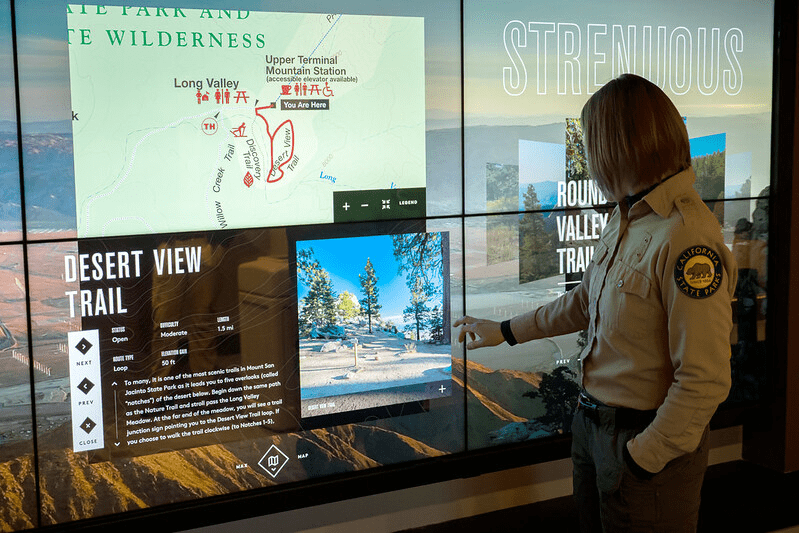
Educating customers about your product can encourage them to take the next step and try it out. An interactive video wall is a perfect way to entice people to learn more about your business.
The best part?
Video walls offer many compelling interactive features. For example, touchscreens enable customers to get up close and personal with your display.
Educational opportunities for customers include:
- Learning more about your company
- Viewing products in different colors and sizes
- Seeing new product features in action

3. Easy Updates and Scalability

The professional world is fast-paced, and change is always just around the corner.
Policies change, menus get updated, and branding images get tweaked. Traditionally, that meant ordering expensive new signs and materials to keep up with the changes.
Video walls eliminate that expenditure of time and money.
If corporate HQ updates your menu, it only takes a few minutes to upload the new one to your video wall. The same is true for all recent changes and updates to information.
4. Maximum Attention, Minimum Effort


What Are the Most Common Use Cases for Video Walls?
Video walls are used in virtually every industry. Here are the top five:
1. College Campuses
Universities can use video walls to make education more dynamic and exciting.
Instead of falling asleep to boring lectures, students can engage with interactive video walls to improve engagement and retention.
Beyond that, uses for video walls on college campuses include:
- Interactive maps
- Displaying announcements
- Live video streams
2. Outdoor Advertising
You can’t beat a video wall if you want to get the word out about your business. Taking a quick walk through Times Square is proof of this. A large LED display will make your ad far more noticeable.
You also get the chance to incorporate video, animation, and other forms of dynamic content to showcase your core values and brand quality.
3. Conference & Meeting Rooms

There’s nothing worse than trying to keep up with a corporate meeting on a dimly-lit projector. A video wall will provide a bright, vibrant, and interesting display to make your meeting room more engaging.
4. Clubs, Pubs & Restaurants
Bar and restaurant owners always want the largest TV to show the big game. Well, there’s nothing bigger than a massive video wall.

5. Sport Venues
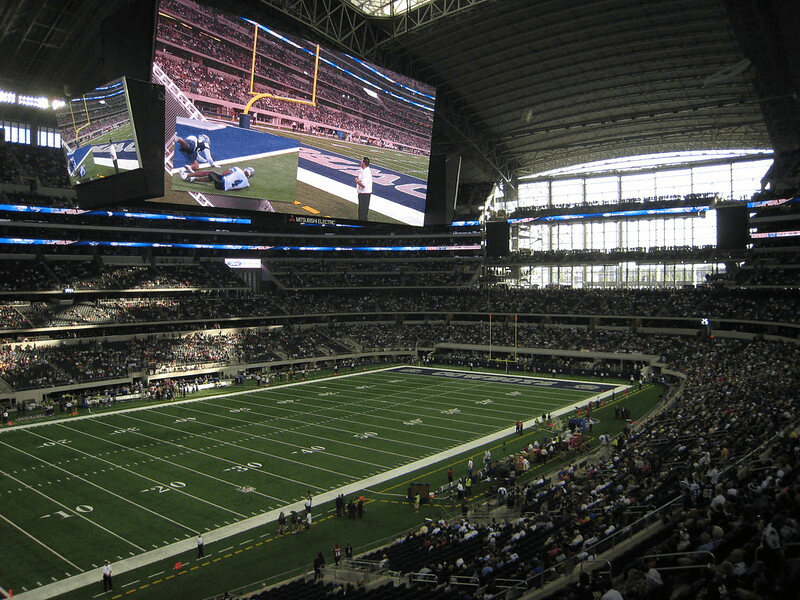
The people in the nosebleeds still paid good money for their seats. Providing a massive video wall will ensure everyone in the arena keeps up with the action.
How Do I Choose the Right Video Wall Setup?
Here’s a quick checklist to help guide your decision:
- Display Type - Choose between LED (best for seamless, outdoor, or high-brightness installations) and LCD (more budget-friendly, better for multi-input or indoor environments).
- Location - Consider where the video wall will be installed—indoor or outdoor—and whether the space is brightly lit or dim, which affects screen visibility.
- Content Type - Think about what you’ll be displaying: static images, video loops, or interactive content like touchscreen applications.
- Size and Layout - Determine the wall size, number of panels, and desired aspect ratio. Will it be a wide landscape screen, a tall column, or a 3D cube?
- Control Needs - Will you be using one content source across all screens or multiple sources? Do you want remote control, a PC-based system, or a touchscreen interface?
- Distance to Hardware - If your processor or controller can’t be stored near the display, you’ll need a video extender to carry the signal from a remote IT room or control center.
FAQs About Video Walls
❓ What is the difference between a video wall and a projector?
A projector casts an image onto a surface, while a video wall is made of self-lit screens. Video walls are brighter, more reliable, and offer better resolution in well-lit environments.
❓ Can video walls be interactive?
Yes! Touchscreen overlays and sensors can turn your video wall into a fully interactive experience, ideal for kiosks, wayfinding, or digital retail.
❓ How much do video walls cost?
Costs vary depending on size, resolution, interactivity, and hardware. A basic setup might start at $5,000, while larger or more complex systems can exceed $100,000.
❓ What software is used to manage video walls?
Video walls use CMS (content management systems) like Wallboard to schedule, update, and control content remotely, without needing a developer.
Want to Take Your Visual Communication to the Next Level?
At Wallboard, we help businesses build and manage stunning digital signage solutions—including video walls. Whether you need an interactive lobby center piece or a large-format advertising wall, our platform makes it easy to deliver dynamic, data-connected content. Contact us today to explore your video wall options!

.png)


