
What Are BrightSign Media Players?
BrightSign media players are purpose-built devices designed for digital signage. With over 2 million units sold, they’re known for their reliability, powerful performance, and compatibility with cloud-based CMS platforms like Wallboard.
.jpeg)
Why Are BrightSign Players Popular for Digital Signage?
BrightSign media players have firmly established themselves with over 2 million units sold globally. Their impressive video quality ensures a stunning display, ideal for captivating and efficient digital signage applications. Known for reliability and competitive pricing, BrightSign continues to be a top choice for businesses looking for robust media player.
Here’s what makes BrightSign a go-to media player:
- 8K video support for ultra-high-resolution displays
- Easy remote setup via BSN.cloud - Watch this video to learn more about how easy and fast to set up Wallboard on your devices using BSN.cloud.
- Purpose-built OS for reliable 24/7 playback -
- Seamless CMS integration (e.g., Wallboard)
- Multi-zone layouts, HTML5 support, and interactivity
Which BrightSign Model Should You Choose?
Here’s a quick comparison of popular models by use case:
How Easy Is It to Set Up BrightSign with Wallboard?
Setup takes just a few steps:
- Power on the BrightSign player
- Use BSN.cloud to remotely assign your Wallboard CMS configuration
- No on-site IT or re-imaging required
This cloud-first deployment makes BrightSign ideal for large networks or partners who need remote access and support.
What Advanced Features Set BrightSign Apart?
- 8K resolution playback (XC5 series)
- Dual HDMI output (XT series)
- Full HTML5 rendering (XD & XT models)
- Real-time content triggering via GPIO, IR, UDP
- Support for Dolby Vision, HDR10, H.265 decoding
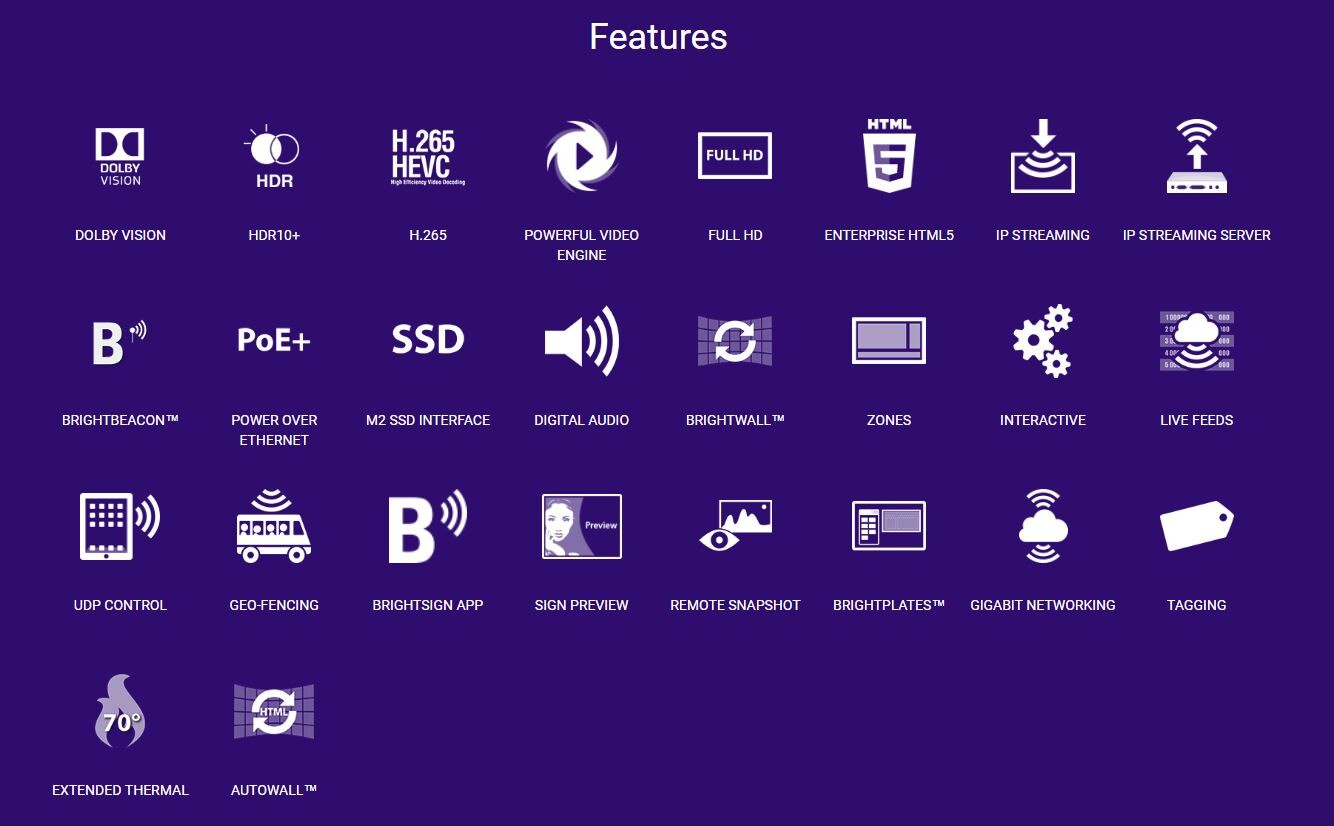
Where Can BrightSign Be Used?
Common applications include:
🛍 Retail Stores
- Video walls for promotions
- Interactive kiosks
- Point-of-sale messaging
🏢 Corporate Offices
- Live dashboards
- Employee comms
- Lobby welcome boards
🏫 Schools & Campuses
- Schedules, wayfinding
- Cafeteria menus
- Emergency alerts
How Does BrightSign Work with Wallboard CMS?
BrightSign media players integrate seamlessly with Wallboard, allowing you to:
- Design drag-and-drop layouts
- Schedule content across zones and players
- Monitor device health
- Push dynamic content remotely
💡 Bonus: BSN.cloud acts as a fallback—if Wallboard goes offline, BSN.cloud can keep content running.

Frequently Asked Questions
Q: Is BrightSign better than Windows-based signage players?
A: For most signage applications, yes. BrightSign is purpose-built, easier to scale, and more reliable. No OS maintenance or IT support required.
Q: Can I use BrightSign without a CMS?
A: You can, but pairing it with a CMS like Wallboard unlocks scheduling, templating, live data feeds, and more.
Q: Does BrightSign support interactivity?
A: Absolutely. It supports HTML5 triggers, touchscreens, GPIO, and real-time data input.
Final Thoughts: Is BrightSign Right for You?
BrightSign players are built to simplify, scale, and power digital signage networks of any size. Whether you’re deploying in a single location or managing a global network, their performance, reliability, and integration with Wallboard CMS make them a smart choice.
Be sure to check out how seamlessly Wallboard integrates with BrightSign to maximize your digital signage solution! Contact us today to learn more!

.png)


